Thought
Building a 40% ortholinear mechanical keyboard
ByAkash Bhave
Published on Wednesday, November 18, 2020
I've been pretty happy with my James Donkey 619 mechanical keyboard (with Gateron Black switches), which I've been using for about a year now. At times, though, a full-size keyboard felt too big for me as I never really use the number pad. When my friend informed me of a group buy he was running for a 40% keyboard, I was in.
Check out a timelapse of the build on YouTube.
Preparation

- Self-healing cutting mat that covered my working area as I didn't want anything damaging the wood table
- Small reading light for better lighting
- Wire cutters and needle nose pliers
- Soldering iron with a fresh tip and lead-free solder
- Safety first: a pair of safety glasses and a fan were used while soldering
Soldering
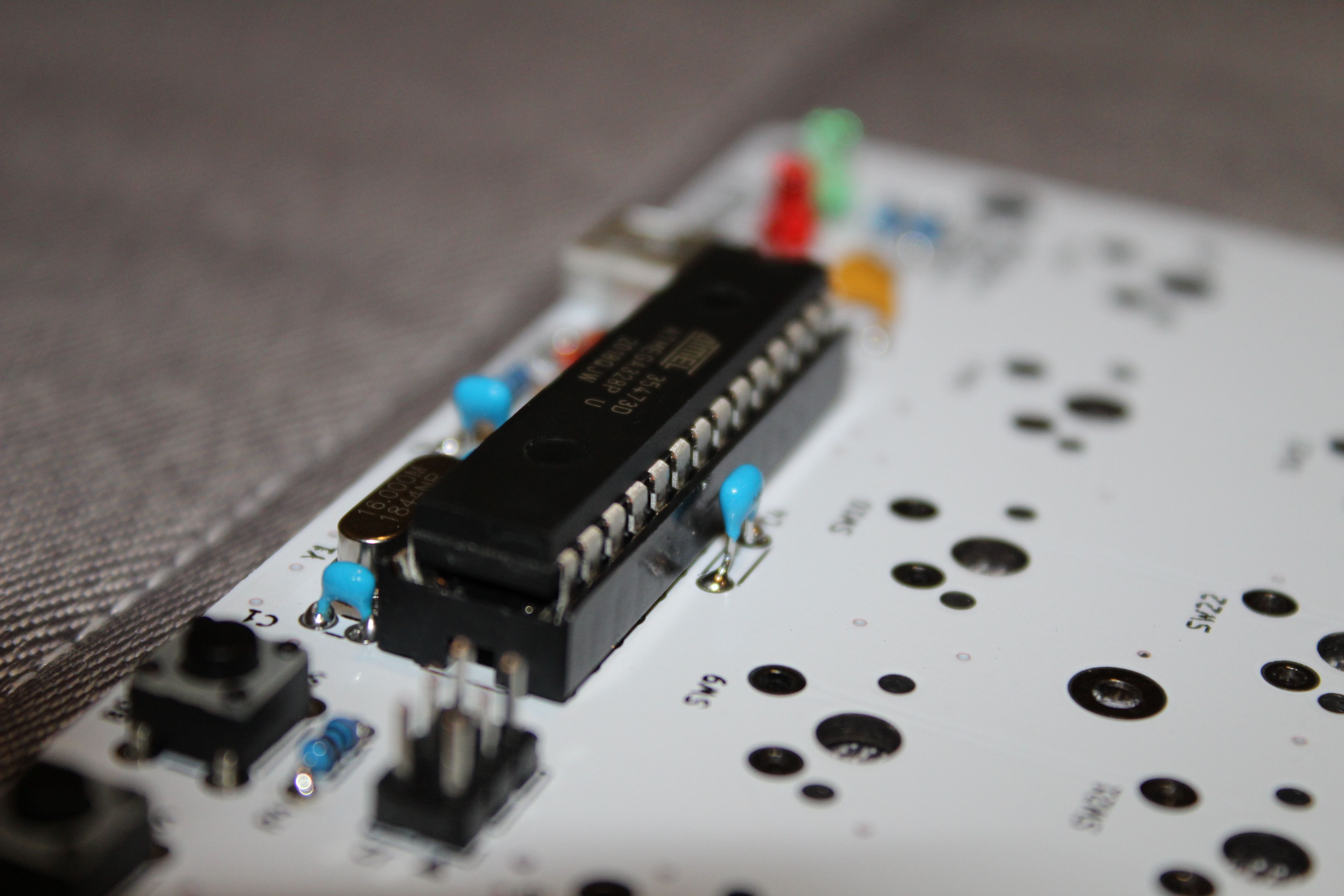
I began by soldering the Zener diodes and other electronic components.
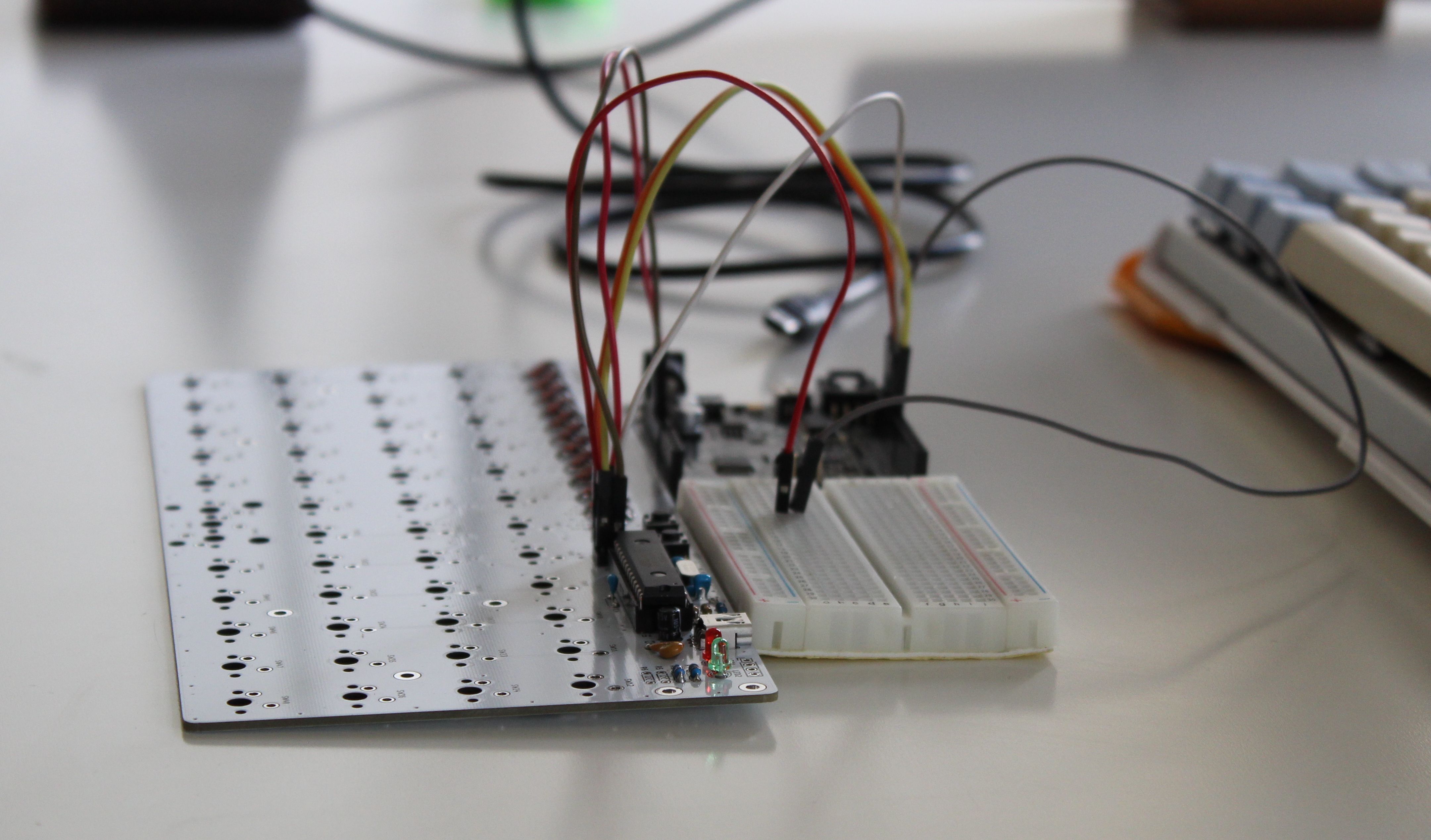
After all the electronics were put in place, I made sure to test that the connections were configured properly by manually shorting the switch contacts. Keyboard Tester proved to be a useful tool for this.
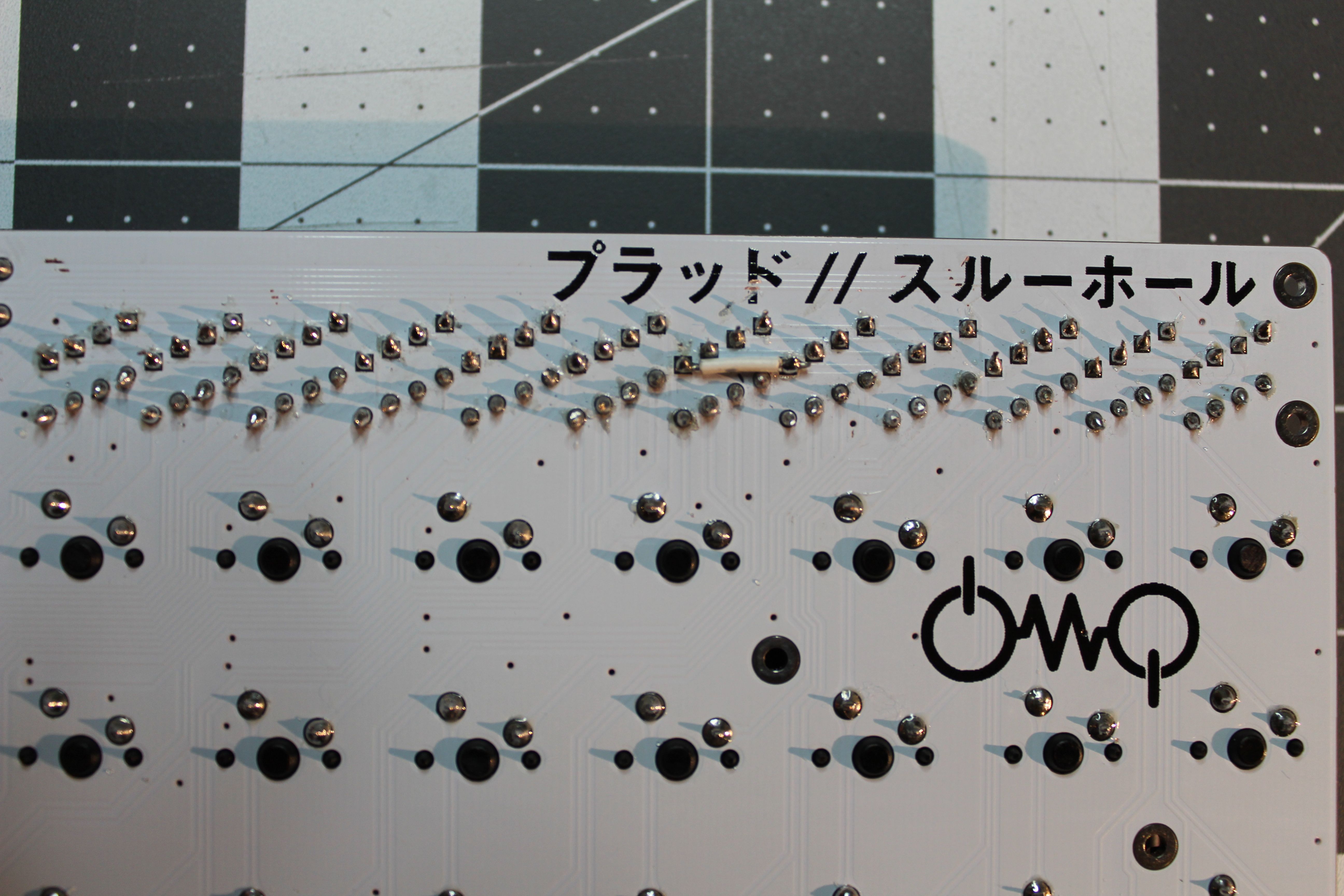
During testing, I discovered that I had mistakenly broken one of the Zener diode leads on the PCB, which I fixed by soldering in a small piece of 26 AWG wire.
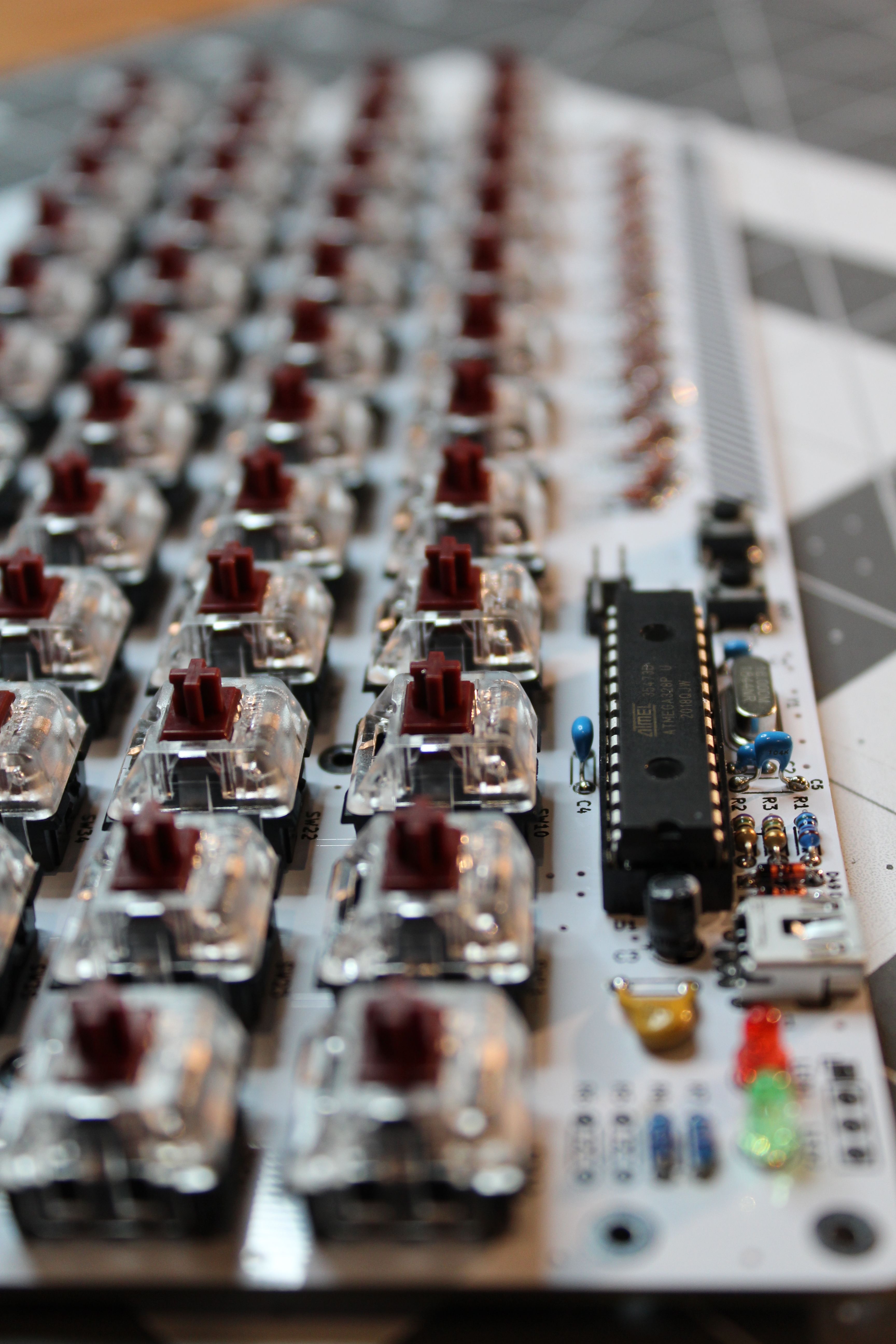
Next, I secured and soldered all of the switches. I used Gateron Speed Copper switches in this build, since I wanted a light but tactile feel. Because I didn't use a plate, I made sure to align the switches as best I could with the PCB.
Assembly
The board simply uses a blank PCB as the backplate. The two PCBs were connected using some standoffs and some screws. I also mounted a transparent acrylic plate above the electronics area for a cleaner look.
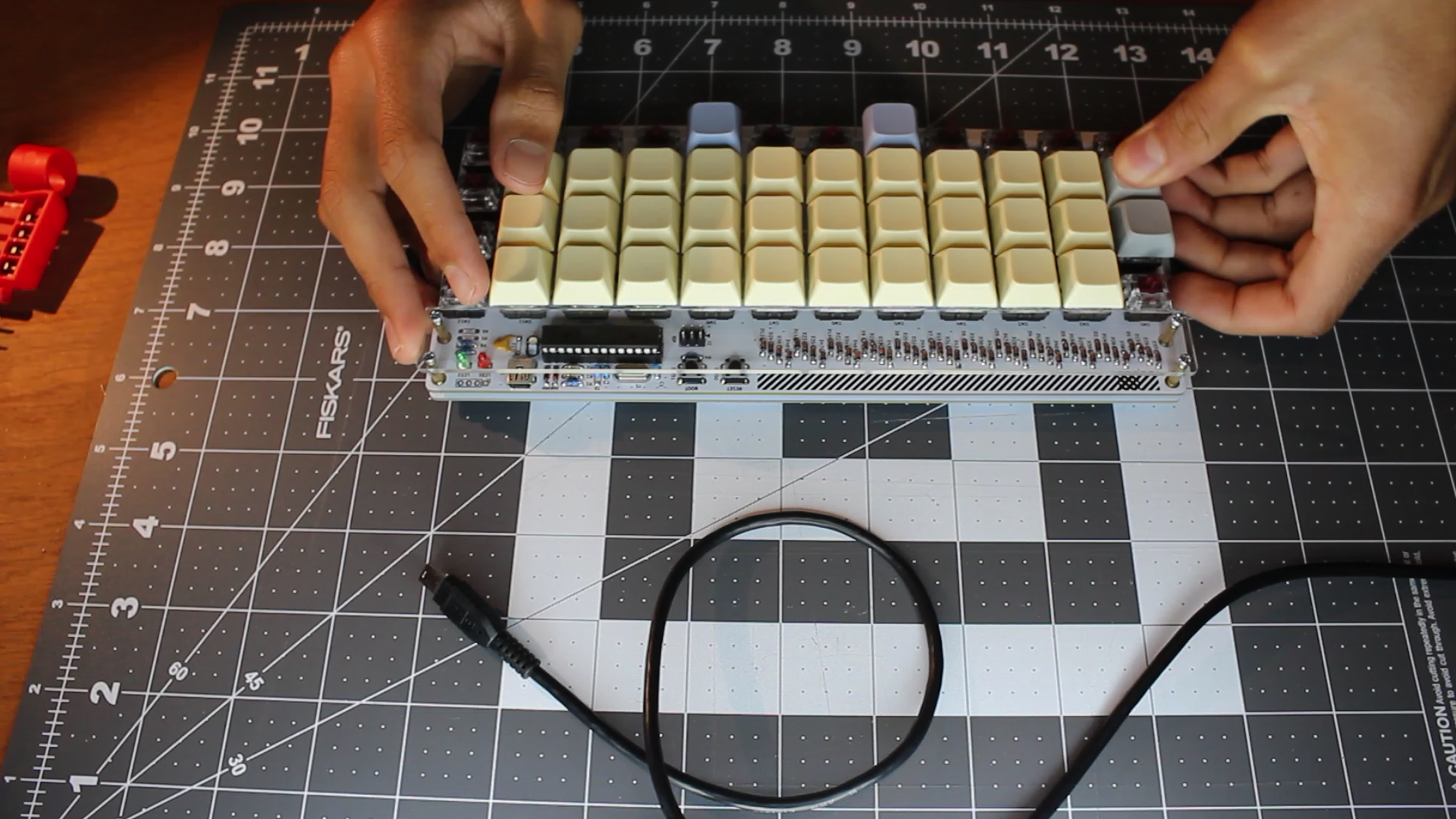
Since the keyboard uses multiple layers (toggled using the blue lower/raise keys) to achieve the same amount of keys as a full-size keyboard, I opted for blank keycaps. Here's how I color coded it:
- Cream: alphanumeric
- Light gray: modifiers (command, shift, control, option), space/backspace, and arrows
- Dark gray: escape
- Light blue: raise and lower
Conclusion
Going from a 104-key, staggered board to a 40% (48-key), ortholinear board has been quite the switch. It took a few weeks, but I'm now typing faster than I was with my old keyboard. Additionally, since the board uses the QMK firmware, I can customize the keymaps and layers to my heart's content. My current keymap is located on GitHub.